Digital Photography and Imaging - Week 5
04.05.2023 (Week 5)
Vanessa Kei Kurniadi / 0360525 / Bachelor or Design in Creative Media
Digital Photography and Imaging
Week 5 - Photo Manipulation
LECTURES
This week Mr Fauzi has provided us a detailed explanation on parts of a
camera, what they do, and how it works. Since I am not using a camera
very much, I don't know many things about cameras, and this docs file
helps a lot to help me understand.
TUTORIAL
Mr Fauzi has attached for us a tutorial on how to do a photo shoot at home.
PRACTICAL
This week we were told to create a photo manipulation. We were given a
photo of a Mansion and Shazam. We are gonna put shazam inside the photo to
make it seem like he's standing in there as a whole image.
Fig 2.1 Tutorial Video
Mr Fauzi has provided us with the tutorial video in case we need any
help with the execution. I did my photo manipulation alongside watching
the video just so I won't miss any steps.
I did the steps according to the tutorial video, but I also added my own
additional little step. I gave an extra shadow on the water reflection
using a soft brush and about 18% opacity, and then give some shadows
until I see fit. I also gave some more shadow on Shazam's clothes to
create more contrast in the lighting source. I also used some clipping
mask on this project, but just so there isn't too many layers, I merged
some of them.
Here's what I came up with in the end:
Fig 2.3 Shazam Photo Manipulation
Next, my job is to create the same photo
manipulation, but with me as the character. I don't have many photos of
me, but this is the one I chose to do this project
Fig 3.1 Chosen photo of me for the photo manipulation
The sun is particularly strong in this image, thus I know I'll have to
do some shading to the clothes. The angle is also not the best one to do
this but I think It'll suffice.
First what I did was to take my picture out of the existing background.
The tutorial video was using a quick selection tool to do this but since
it's not working well for me I used the masking tool to do it.
Fig 3.2 Using masking tool to take me out of the background
Another thing I notice is the lighting. The lighting on "me" is very
strong, thus I had to add shadow not only on the background, but also on
the parts of "me" that got the effect of the light source. I used some
round brush and a dark blue color picked with the eyedropper tool from
the background, and made some soft shading to "me".
I also did some little "editing" to my hand (lol). It's not exactly the
right pose when you're touching a pillar but since it's very small and
not so clear I think it's good enough. All I did was use the lasso tool
and circle my palm, transform, and rotate it to my liking.
Fig 3.3 How "I" look after some photo manipulation
Last thing I did was adding the reflection. There isn't much different
than when I worked on Shazam. I made sure it's dark enough to fit the
background reflection and some shading on the deeper end.
Here's what the finished work looks like:
Fig 3.4 Final Look
I find it a bit funny that I might have unconsciously made myself
short and tiny just like my real height. But overall I'm very
satisfied with the whole work. On the first glance it definitely seems
like I'm in the mansion. Though I can't be so sure if we were to look
very meticulously in the details.
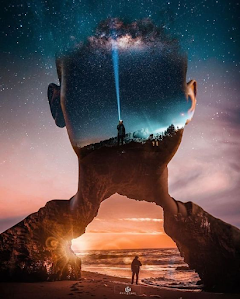











Comments
Post a Comment