Digital Photography and Imaging - Week 10
08.06.2023 (Week 10)
Vanessa Kei Kurniadi / 0360525 / Bachelor or Design in Creative Media
Digital Photography and Imaging
Week 10 - After Effects Exercise
LECTURES
This week is our first time working on Adobe After Effects.
Adobe After Effects is a digital visual effects, motion graphics, and
compositing application. Basically we can import elements such as images,
video, vector and more into After Effects. All the layer elements need to be
organized and synchronized to external software platforms such as Photoshop
& Illustrator. After Effects files do not embed its media, it links to it.
fig 1.1 Adobe After Effects
TUTORIAL
Mr Fauzi attached for us a tutorial video on how to add key frames to object
we imported from Photoshop, and how to move them around.
PRACTICAL
Our first exercise is to make an animation using the object given by Mr Fauzi in psd file. We are going to play with opacity, masking, position, scale, and rotation on the objects.
For me, I decided to create it like this:
- The background will slowly fill the screen. it will get bigger while it rotates. When it's done, it will do slight movement for the rest of the video
- The typewriter will slide into the screen from below and stay in that position
- The fencing knight will come in with a jagged movement as if it's making huge steps. After wards it will move around for a bit until it stays in its final position
- The shark will circle around the images and then move towards the centre, below the knight's feet, and stay there.
- The camera thingy would make flashing movements before finally going into the center and staying there.
Here's the execution of the animation:
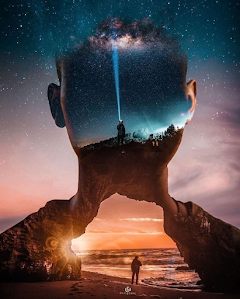



Comments
Post a Comment