Video and Sound Production - Final Project
1.7.2024 - 4.8.2024 (Week 10 - Week 15)
Vanessa Kei Kurniadi / 0360525
Bachelor
of Design (Hons) in Creative Media
Video and Sound Production - Final
Project: Stop Motion
INSTRUCTION
My Favorite Stop Motion Shorts
fig 1.1 "Fresh Guacamole" by PES - Oscar Nominated Short
"Fresh Guacamole" is a short film made by PES which won the 2013 academy
award nomination. It is a short of a stop motion where the person make a
guacamole by using ingredients made by random objects, such as grenades as
avocado, green ball as lemons, dices as slices of ingredients.
I really love this short for it's creativity with the objects. It also has
this really soothing "ASMR" kind of noise that is very soothing to hear in
every part of the stop motion. Additionally, even as the stop motion, the
flow of each still photo is very neat, making the overall stop motion very
stable and nice to look at.
fig 1.2 "STOPMOTION Korean Home Made Food!" by 진영예술가 Artist
Jinyoung
The second one is a new stop motion video I found. It is a some kind of
cooking tutorial, but with papers and stop motion frames. It reminded me of
when I had to do my Infographic Design final project, because my project was
essentially the same thing.
From the short, I reckon the creator was using a lot of papers and assets
for this video, which is a really creative approach that I haven't seen
before. She made all the assets beautifully to make them look really nice
even as papers. Her movements between frames are not as smooth as PES's stop
motion, but she's doing a really good job and I'm invested in her work.
fig 1.3 "Disney Characters Getting Surgery!" by @kawthari3 in
Instagram
The third one is also my all time favorite. This stop motion shows the
process of some kind of a plastic surgery procedure on the Disney
characters. A variation of tools are used to suck, inject, wipe, or stroke
the character on the paper, making it as if they are 3D real objects.
What I like about this is that since I don't know what method or step the
creator is gonna do next, I'm so focused and eagerly waiting for every step
of the procedure. The process itself also looked very fun, even though it's
actually just a painstakingly long process of taking pictures one by one.
Final Project - Stop Motion
Now that the shooting is done, I have to move to the post-production. The first thing in my mind is that I need to clean out the glue tact that I used in the shooting session.
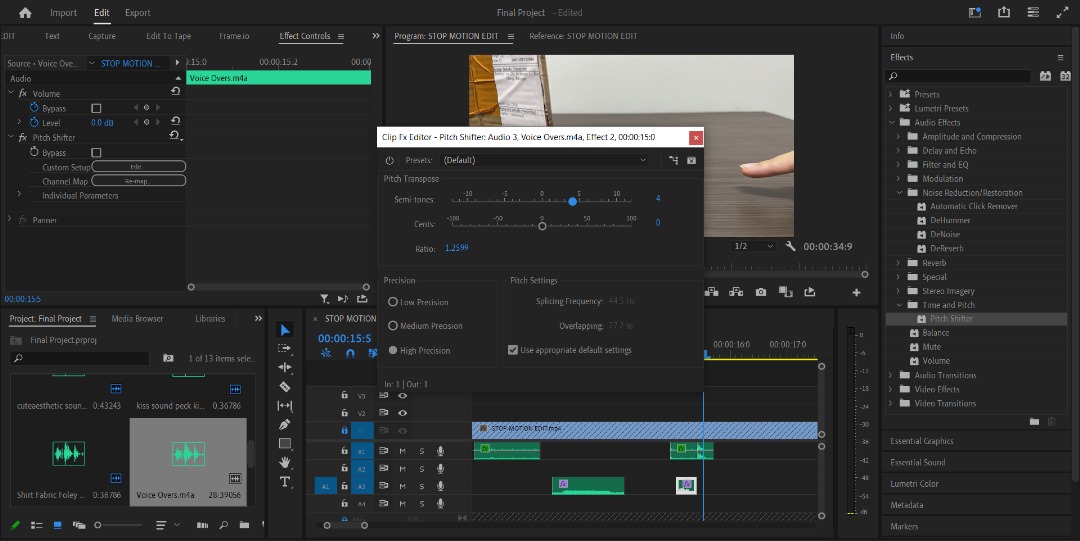
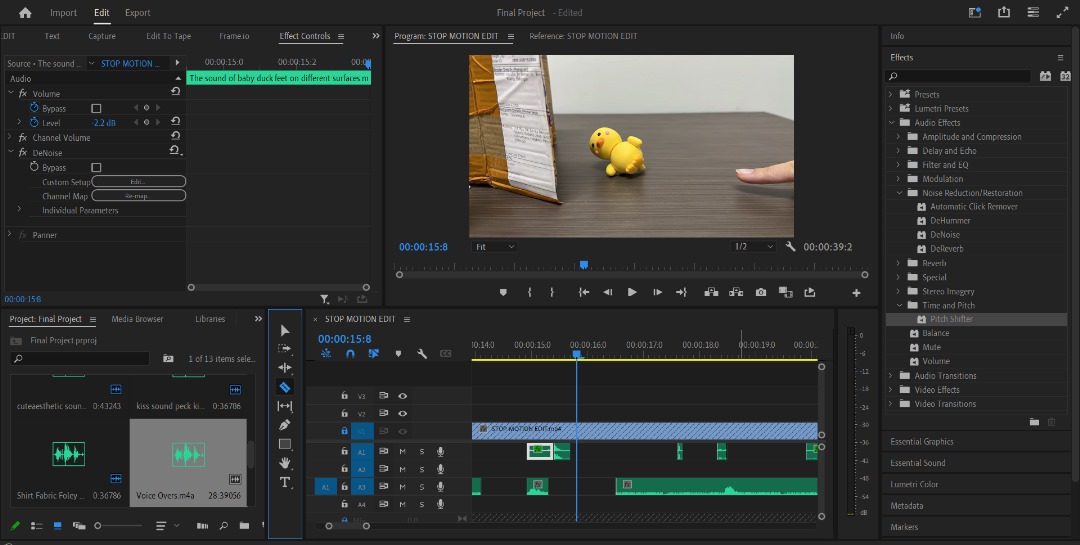
For my final project, I am planning to use clay and cardboard box as my
main material.
I initially planned to do the project solo, but apparently students with
animation specialization are required to do our work solo, so I guess
I'm good.
I've had this idea for a long time to do a short animation of a human
befriending a cute little creature, and this is a perfect opportunity to
do it. I had to think on what shape this creature's gonna be, and after
some time searching and scrolling through the internet, I decided that
I'm gonna make a little ducky.
Storyboard
Here is how I pictured the scene to be:
fig 1.4 My stop motion storyboard, week 14 (23.7.2024)
To put it simply, the story is about a human getting a package with the
ducky in it. The human will start by knocking the box's "door". The
creature will come out by itself, and the human will try to befriend it.
But the ducky got scared and even fell because it was startled. So it
pecked the human and the human gets sad and backs off.
The ducky is confused and started to think on why the human isn't
approaching it anymore, and after sometime it apologized to the human,
and they become friends in the end.
It is a pretty straightforward story that I think is good enough for
this type of project. So I proceeded to make the model.
Here is my reference:
fig 1.5 Working on my ducky and the result, week 14 (24.7.2024)
I would say it's not bad..? But I genuinely have no idea how I got the
proportion for the head and body so differently from my example. Though
I guess anything can happen when you work on things for the first time.
And considering the fact that I've never played with clay before, I'd
say this is quite a success.
After the clay is dry, I "mutilated" the ducky's head and wings and used
cotton buds' stem as a stick to put them together. I have to do this
because I will need the ducky to be able to move it's wings and head for
the video. It won't be the best movement, but I guess we're not really
judged in our artistic sculpting in this project lol.
After the clay is ready, I proceeded to record my stop motion. I did my
stop motion at home with an old parcel box on my table. For the camera,
I just used my phone with the Stop Motion Studio app to shoot.
The process took me roughly a few hours. I was immersed in the shooting,
trying out several methods and techniques to execute the position and
actions that I desire. I have to make weird poses and bends over in a
weird way so many time in this video, trying out new things here and
there to see if they could work as intended.
When I'm done, I then realised that my body was cramped from sitting in
a weird position for a long period of time, that even my fingers are
stiff when I tried to type on my phone. But that aside, everything went
quite well and I would say it is a success!
fig 1.5 Shooting the stop motion video, week 14 (25.7.2024)
Now that the shooting is done, I have to move to the post-production. The first thing in my mind is that I need to clean out the glue tact that I used in the shooting session.
LITTLE did I know how challenging it would be.
I found out that fortunately Adobe Photoshop allows us to import video
and it'll automatically turn the video into layers.
I did just that and use the lasso tool > fill > content aware to
remove the glue tact with the table texture. But sometimes that resulted
in the ducky flying T.T. So I also had to tweak it some more by reducing
or adding shadow around the feet.
It worked well, but after seeing the final result, my ducky has
officially become a shadow bender XD. The shadow beneath it moved from
time to time from the effect of the filling. But if you ignore that, the
editing is quite clean and all the glue tact is removed.
When the frame editing is finished, I proceeded to edit it again in
Premiere pro this time, to make the final version of the video.
For this part I have created a
sound sheet
for all the sounds needed for the video.
fig 1.6 Sound sheet for VSP Final project, week 15 (31.7.2024)
When the sound sheet is done, I downloaded all the music and even
recorded my own voice for the ducky and human's voice over. Then I
inserted the sounds one by one and fit them with the scene.
For the voice over, I changed the pitch here and there to create the
type of sound that I desire. I also use denoise feature to ensure there
aren't any white noise that are too noticeable.
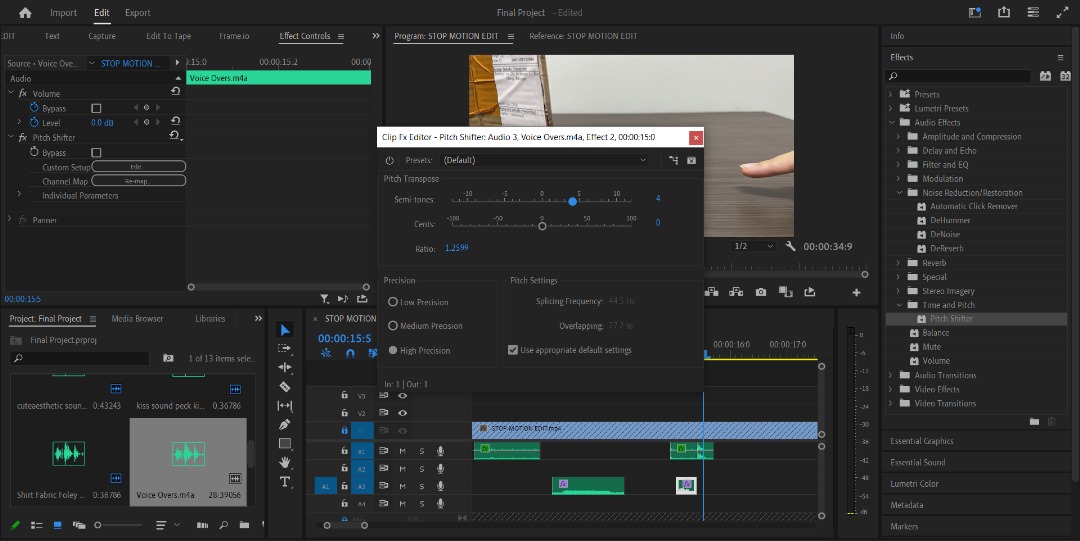
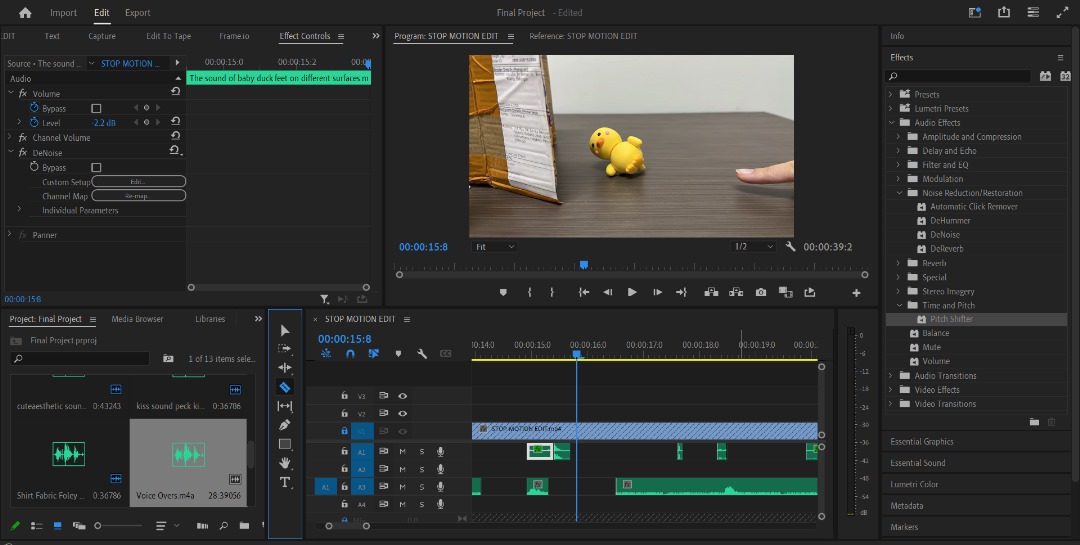
fig 1.7 Editing the video and inserting sound and music, week 15
(3.8.2024)
When all sounds and music are added and synced with their respective
scene in the video, I balanced out the sounds and made some
adjustments here and there so no sound is too loud or too quiet
unless I intended to be so.
Final Result
fig 1.8 Stop Motion Final Result, week 15 (3.8.2024)
FEEDBACK
Week 11
- For those using DSLR, Ensure that you disable the RAW, select JPEG L/Fine, Resolution: 5-6K, change aspect ration to 16:9.
- When you end up with individual shots, compile them into a folder. After you adjust the settings in Premiere Pro or After Effects, you can drag the images folder and import it in. The images will automatically be inserted in order and separated by frames.
REFLECTION
Experience
This project has been one hell of a fun yet challenging ride. It was a fun process overall, but it was also grindy and took me a long time to finish, especially since I was so packed with everything by the end of this semester and had to rush things out. Nevertheless, I enjoyed every part of it and I am quite satisfied with what I made.
Observation
From this project I noticed what kind of hard work goes behind making a stop motion video. I also learned some skills in sculpting my main character for this project. One thing that I might or might not learn the hard way is how fast air clay dries and how hard it is to do any fixing or changes afterwards.
Findings
From this project I learned on how to sculpt a character out of clay. I also found out the fundamentals of making a stop motion video. I found out that glue tact can act as a double edged sword in making a stop motion if you don't know how to use it properly. I learned that the fewer editing you have to do in making a stop motion video, the better it is and the easier it is for you. Especially avoid having to edit individual images unless on purpose or intended.















Comments
Post a Comment