Motion Graphics and Compositing - Week 6
30.10.2024 (Week 6)
Vanessa Kei Kurniadi / 0360525
Bachelor of Design (Hons) in Creative Media
Motion Graphics and Compositing - Week 6
INSTRUCTIONS
Week 6
This week, the class is only used for consultation purposes, so I'm gonna use this week to finish Project 1 Part 2 and do the extra assignments for extra marks because it is due this week, as well as use the chance to show my progress to Mr Fauzi later.
For Part 2 of the project, Mr Fauzi told me that all I needed to do it to add some music to the final output of the remix, so I looked through some energetic songs that I think are suitable for the video, and I found music called Upbeat Vlog and Event Music by Infraction.
I took the starting part of the music and put it into my video using Premiere Pro. Since the song will end a bit abruptly, I went ahead and sped up the song just a tiny bit so it fits the 16-second video properly. I also lowered the volume because it is kinda loud in its default volume.
Final Result:
fig 1.3 Final result for Project 1 Part 2
Extra Assignments
I started to do the extra assignment by downloading the assets to make a poster out of it.
fig 2.1 Downloading assets that were provided by Mr Fauzi
These assets are almost the same as the ones that I used during my DPI module, and now I remember the feeling of confusion that I had when I was figuring out how to make a good poster out of all these random and unrelated objects.
In Photoshop, I just mindlessly try out random placements with objects that look interesting. After a while, I decided to make my poster vintage-themed.
Here is my poster:
fig 2.2 My poster for the advanced layering exercise
When I brought the poster to After Effects, I found a problem with trying to link the track matte to another layer. It just won't let me link it no matter what I do. So I had to hold the work until I was able to get a response from Mr Fauzi.
fig 2.3 Having a problem with linking the layers
After I figured out the problem, I was finally able to continue to work on the assignments. Mr Fauzi also extended the deadline to Friday since tomorrow is Deepavali Public Holiday.
fig 2.4 Parent & Link Mode linked to the layers
Even with the tutorial video, it took me a while to figure out the correct way of doing things. I tried to pull things far apart from each other and pan the camera left and right slowly going back until all the images are visible, but I forgot that it actually made the final look messy and things were out of place.
So I decided to redo the process, and this time I put the objects a bit closer to each other while still maintaining some distance, and enlarge or shrink the object sizes to still make it look like what I did in the poster.
fig 2.5 Arranging the objects in 3D layers
Next, I just try to use the keyframes to move the controller the way I want it. While in the process, I just had this random idea to add some silly text to the composition for a finishing touch, just in case adding text is taken into account for the scoring of the assignment.
fig 2.6 Adding keyframes and some text to the composition
Here is the final look of the composition before I add the music:
fig 2.7 Composition video without music
Now that the video is done, all I need to do is to just add some music to the final output. So I looked through some copyright-free music on YouTube and found this music called "Infraction Music [Channel Trailer]"









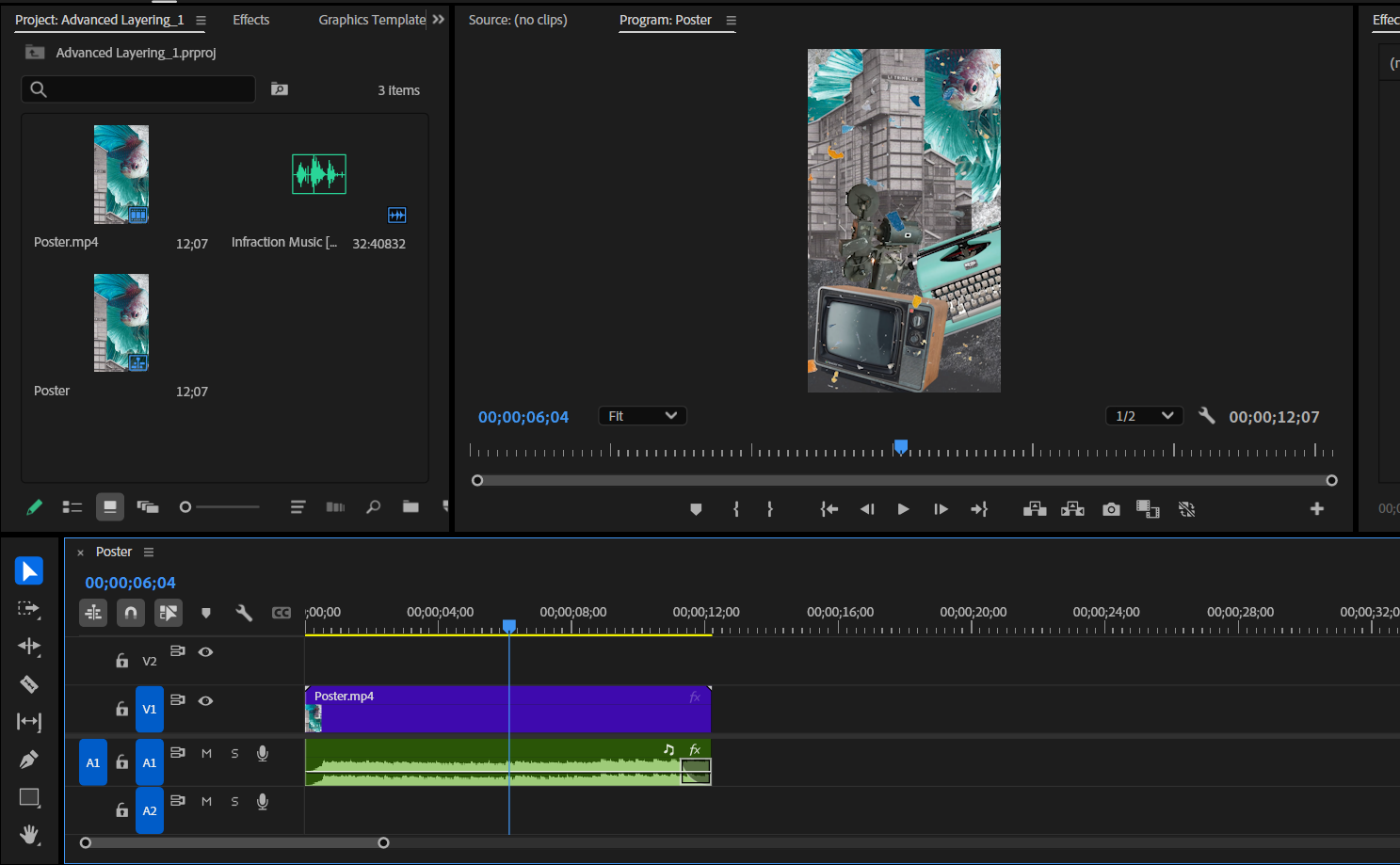



Comments
Post a Comment